Loop Explorer 2 – The Ultimate Software for Fire Alarm System Configuration
🔥 What is Loop Explorer 2?
Loop Explorer 2 is a powerful and intuitive software designed for configuring and managing fire alarm control panels. It is primarily used by engineers, installers, and technicians to program, monitor, and troubleshoot fire alarm systems efficiently.

This software is widely recognized for its compatibility with various fire alarm systems, providing a streamlined way to design, configure, and test devices on a loop.
How to Download Loop Explorer 2 – Easy Control Panel Configuration Trial Software
If you work with Advanced fire alarm panels, you’ll need Loop Explorer 2, the official configuration software for setting up and programming control panels easily and efficiently.
This software is designed for professionals who install, test, and maintain fire detection systems — and it’s available in a trial version for learning or evaluation purposes.
Below are three easy and reliable methods to download Loop Explorer 2 Trial Software safely and quickly.
How to Download the Loop Explorer (LE) & Loop Explorer 2 (LE2) Trial
Follow the steps below to download the trial versions of Loop Explorer (LE) and Loop Explorer 2 (LE2):
- Open the download link
The trial download is available here (for members only):
https://www.youtube.com/post/Ugkx55h7dfBa5fwdquG_oEH2ThKgewTZ7UYU - Check your membership level
Only Diamond Members are allowed to access and download the trial software. - If you are not a Diamond Member yet
You can register and upgrade your membership here:
https://www.youtube.com/channel/UCbCxrrfy-brUqq2COXXreWg/join - After joining Diamond Membership
Go back to the download link and you will be able to access the trial versions of:- Loop Explorer (LE)
- Loop Explorer 2 (LE2)
- Download and install
Once you have access, simply download the software and follow the on-screen installation instructions.
Method 2: Download via Video Channel Membership
For a quicker and more convenient option, you can get the direct download link by joining the official video channel as a member.
Steps:
- Go to the channel and click Join.
- Choose the Sapphire Fan or Diamond Super membership level.
- Once joined, open the members-only video.
- Check the video description — you’ll find exclusive direct download links for Loop Explorer 2 trial software.
🎥 This method is perfect for those who prefer fast access without registration, plus extra setup tutorials and support.
(Video available below this article.)
Method 3: Direct Payment via SWIFT Bank Transfer (Fast & Private)
If you want to receive the software link instantly and securely, you can make a support donation fee (minimum 15 USD) via international bank transfer.
Once payment is confirmed, you’ll get the Loop Explorer 2 download link directly by email.
Payment Details:
- Bank Name: Joint Stock Commercial Bank for Foreign Trade of Vietnam (Vietcombank)
- SWIFT Code: BFTVVNVX
- Account Name: Vo Thanh Hau
- Account Number: 1061518026
Instructions:
- Make a SWIFT international transfer of at least 15 USD.
- Send your payment confirmation or bank slip to vohauipr@vohauipr.com.
- You will receive the direct download link immediately after payment verification.
💡 This option ensures fast, private, and verified access, ideal for engineers or technicians who need to install the software urgently.
Conclusion
There are several reliable ways to download Loop Explorer 2 – Easy Control Panel Configuration Software, depending on your needs:
- The official Advanced website for the safest and most up-to-date version.
- The video channel membership for quick member-only access.
- Or the direct payment method for instant delivery and support.
Whichever method you choose, you’ll get secure access to one of the most powerful fire system configuration tools available today.
✅ Tip: Before installation, ensure your PC meets the software requirements and always back up your existing configuration data.
🛠 Key Features of Loop Explorer 2
✅ User-Friendly Interface
Loop Explorer 2 offers a graphical interface that makes it easy to configure fire alarm control panels. Users can visualize system layouts, making the setup process more efficient.
✅ Comprehensive System Configuration
With this software, users can:
- Add, remove, and modify devices on a loop.
- Set up zone mapping and cause & effect programming for better alarm response.
- Adjust sensor sensitivity and timing parameters to meet safety regulations.
✅ Real-Time Monitoring & Diagnostics
- Get live system feedback, allowing technicians to diagnose issues quickly.
- View detailed event logs for troubleshooting and system analysis.
- Monitor device status to ensure optimal functionality.
✅ Compatibility & Integration
Loop Explorer 2 is designed to work with leading fire alarm control panels from various manufacturers, making it a versatile choice for professionals.
🖥 How to Download and Install Loop Explorer 2?
How to Download the Software
You can download the Loop Explorer (LE) and Loop Explorer 2 (LE2) Trial versions using the simple steps below:
- Access the Trial Download Page
The trial download is available here:
Only Diamond members are allowed to access the download link.
https://www.youtube.com/post/Ugkx55h7dfBa5fwdquG_oEH2ThKgewTZ7UYU - Register as a Diamond Member
If you are not yet a Diamond member, please register here to gain access:
https://www.youtube.com/channel/UCbCxrrfy-brUqq2COXXreWg/join
Once you become a Diamond member, you will be able to open the post and download the LE & LE2 trial versions.
🔽 Step 1: Download the Software
Important Notice: Alternative Method to Download Loop Explorer & LE2 Software
If you’re unable to order or download LE Loop Explorer or LE2 software for FireNet Plus fire alarm and notification control panels directly from the official website due to regional or geographic restrictions, don’t worry — here’s a simple alternative method to get all versions easily.
Follow these steps to download directly:
- Watch one of the videos below:
Join as a channel member — starting from Sapphire Fan or Diamond Super level, you’ll gain access to exclusive download links included in the video descriptions.
That’s it! You can easily download Loop Explorer Trial or LE2 software (all versions) with just a small “coffee-style” donation to support the YouTube channel.
Simple, safe, and quick — the best alternative method when the official website doesn’t allow direct download in your region. ☕💻
🔽 Step 2: Install on Your PC
- Run the installer and follow the on-screen instructions.
- Make sure you have the required drivers and firmware updates installed.
🔽 Step 3: Connect to the Fire Alarm Control Panel
- Use a USB or serial cable to link your PC with the control panel.
- Open Loop Explorer 2 and detect available devices.
- Start configuring zones, devices, and cause-and-effect settings.
🏆 Benefits of Using Loop Explorer 2
✔ Faster Setup & Configuration
Save time by using an intuitive platform instead of manual programming.
✔ Enhanced Troubleshooting
Real-time monitoring and detailed logs help reduce maintenance time.
✔ Better Fire Safety Management
Customizable settings ensure the fire alarm system operates effectively.
🔥 Download Loop Explorer 2 Today!
If you are looking for a reliable and professional tool for fire alarm control panel configuration, Loop Explorer 2 is the perfect choice. Download and install it now to experience a seamless, efficient, and accurate setup process!
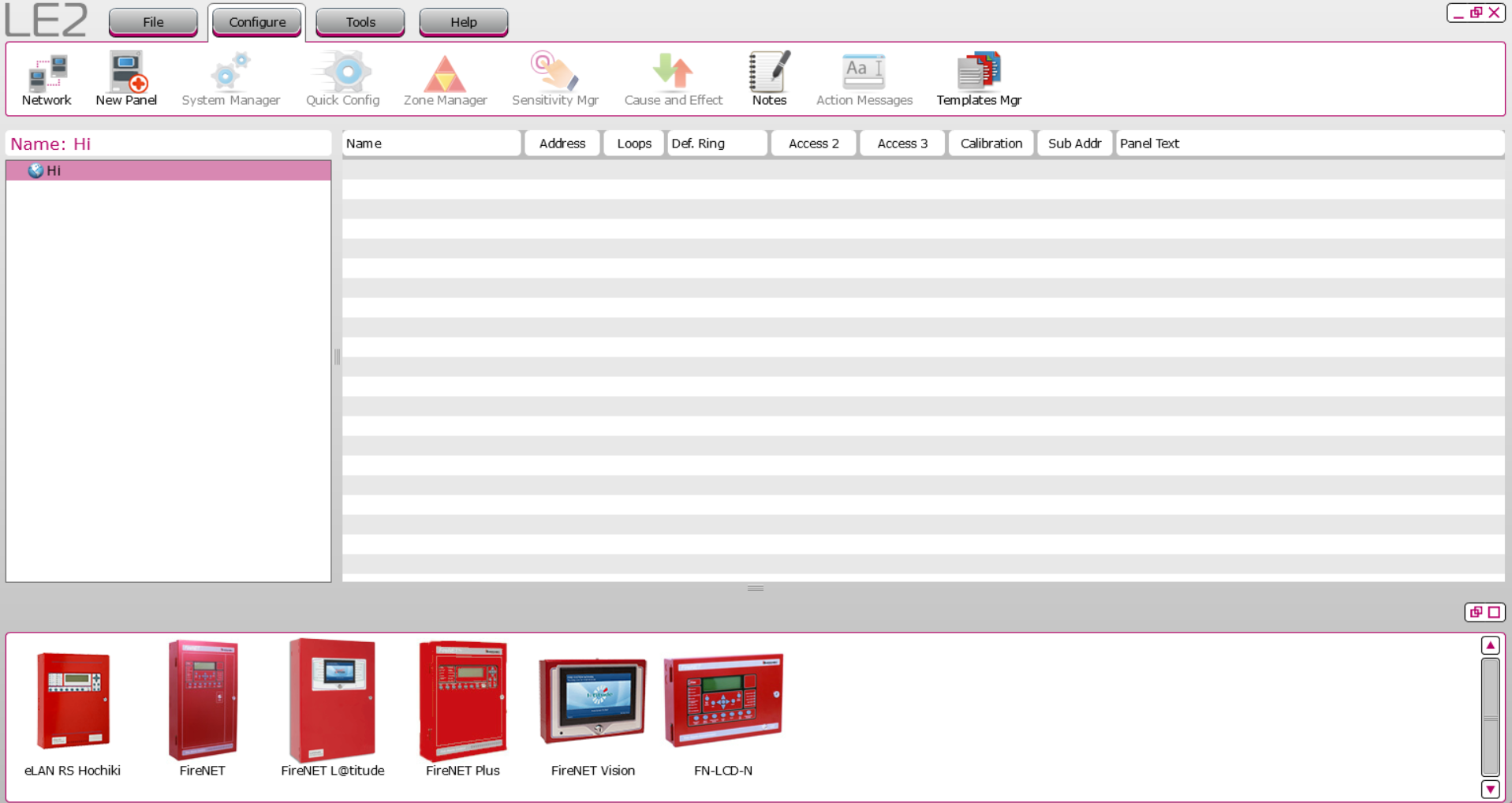
Leave a Reply