Your cart is currently empty!
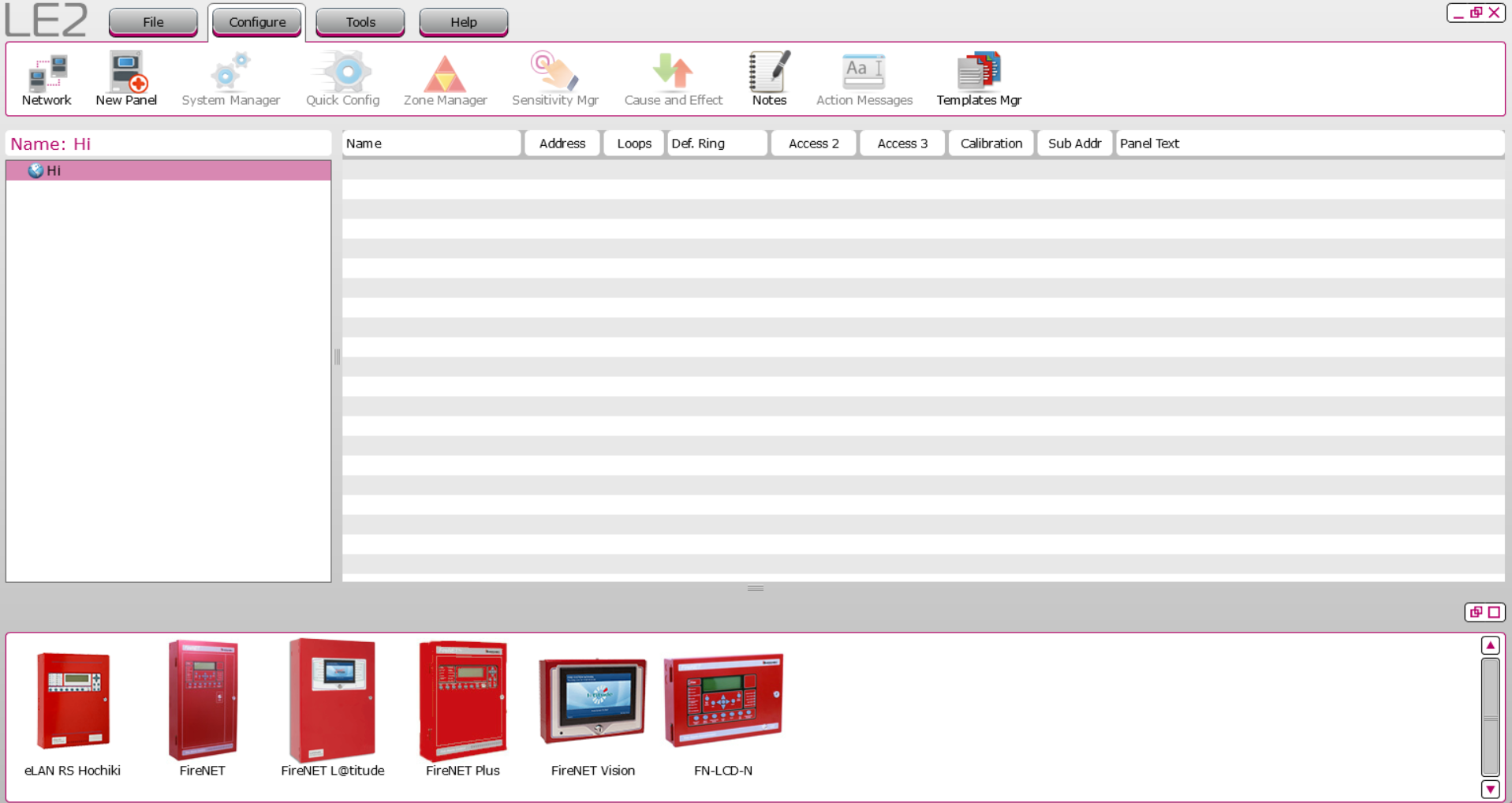
Download Loop Explorer 2 – Easy Control Panel Configuration
Loop Explorer 2 – The Ultimate Software for Fire Alarm System Configuration
🔥 What is Loop Explorer 2?
Loop Explorer 2 is a powerful and intuitive software designed for configuring and managing fire alarm control panels. It is primarily used by engineers, installers, and technicians to program, monitor, and troubleshoot fire alarm systems efficiently.

This software is widely recognized for its compatibility with various fire alarm systems, providing a streamlined way to design, configure, and test devices on a loop.
🛠 Key Features of Loop Explorer 2
✅ User-Friendly Interface
Loop Explorer 2 offers a graphical interface that makes it easy to configure fire alarm control panels. Users can visualize system layouts, making the setup process more efficient.
✅ Comprehensive System Configuration
With this software, users can:
- Add, remove, and modify devices on a loop.
- Set up zone mapping and cause & effect programming for better alarm response.
- Adjust sensor sensitivity and timing parameters to meet safety regulations.
✅ Real-Time Monitoring & Diagnostics
- Get live system feedback, allowing technicians to diagnose issues quickly.
- View detailed event logs for troubleshooting and system analysis.
- Monitor device status to ensure optimal functionality.
✅ Compatibility & Integration
Loop Explorer 2 is designed to work with leading fire alarm control panels from various manufacturers, making it a versatile choice for professionals.
🖥 How to Download and Install Loop Explorer 2?
🔽 Step 1: Download the Software
- Visit the official website of the manufacturer.
- Ensure you download the latest official version to avoid compatibility issues.
- or directly access to download HERE with fee as some of cups coffee, as donate for maintaining my website.

🔽 Step 2: Install on Your PC
- Run the installer and follow the on-screen instructions.
- Make sure you have the required drivers and firmware updates installed.
🔽 Step 3: Connect to the Fire Alarm Control Panel
- Use a USB or serial cable to link your PC with the control panel.
- Open Loop Explorer 2 and detect available devices.
- Start configuring zones, devices, and cause-and-effect settings.
🏆 Benefits of Using Loop Explorer 2
✔ Faster Setup & Configuration
Save time by using an intuitive platform instead of manual programming.
✔ Enhanced Troubleshooting
Real-time monitoring and detailed logs help reduce maintenance time.
✔ Better Fire Safety Management
Customizable settings ensure the fire alarm system operates effectively.
🔥 Download Loop Explorer 2 Today!
If you are looking for a reliable and professional tool for fire alarm control panel configuration, Loop Explorer 2 is the perfect choice. Download and install it now to experience a seamless, efficient, and accurate setup process!
Leave a Reply