Your cart is currently empty!
Author: Phantom
-
Download Link for SoMachine V4.3 Trial Software Download
SoMachine V4.3 is a powerful programming software developed by Schneider Electric, designed for machine automation solutions. This software is essential for engineers working with Modicon controllers, offering a complete engineering toolset for configuration, programming, commissioning, and maintenance. If you are looking for a reliable source to download the trial version of SoMachine V4.3, this guide…
-
Download 1tool Carel Software Trial – Best Methods for Students & Beginners
Download 1tool Carel Software Trial for Students and Beginners – Multiple Methods and Features Overview 1tool Carel is a powerful software designed for HVAC/R (Heating, Ventilation, Air Conditioning, and Refrigeration) professionals, enabling users to program and configure Carel controllers efficiently. This tool is especially useful for students and beginners who want to get hands-on experience…
-
Download Link for Studio 5000 Version 36 Trial for Student or Beginner
Studio 5000 Logix Designer is a powerful programming environment used for Rockwell Automation’s ControlLogix and CompactLogix PLCs. For students and beginners, accessing a trial version is essential for learning PLC programming, testing logic, and gaining hands-on experience. In this guide, we provide information on how to download the Studio 5000 Version 36 Trial and install…
-
How to Program Motion Control Axis with GOTO Subroutine | S7-200 Smart | Step 7 MicroWin
Looking for Download Step 7 MicroWin V2.7 and V2.8 trial software for S7-200 Smart PLC systems ? Programming motion control in S7-200 Smart using Step 7 MicroWin can be efficiently handled using the GOTO subroutine method. This guide provides a step-by-step tutorial on implementing motion control with precise positioning, ensuring smooth and controlled movements. Prerequisites…
-
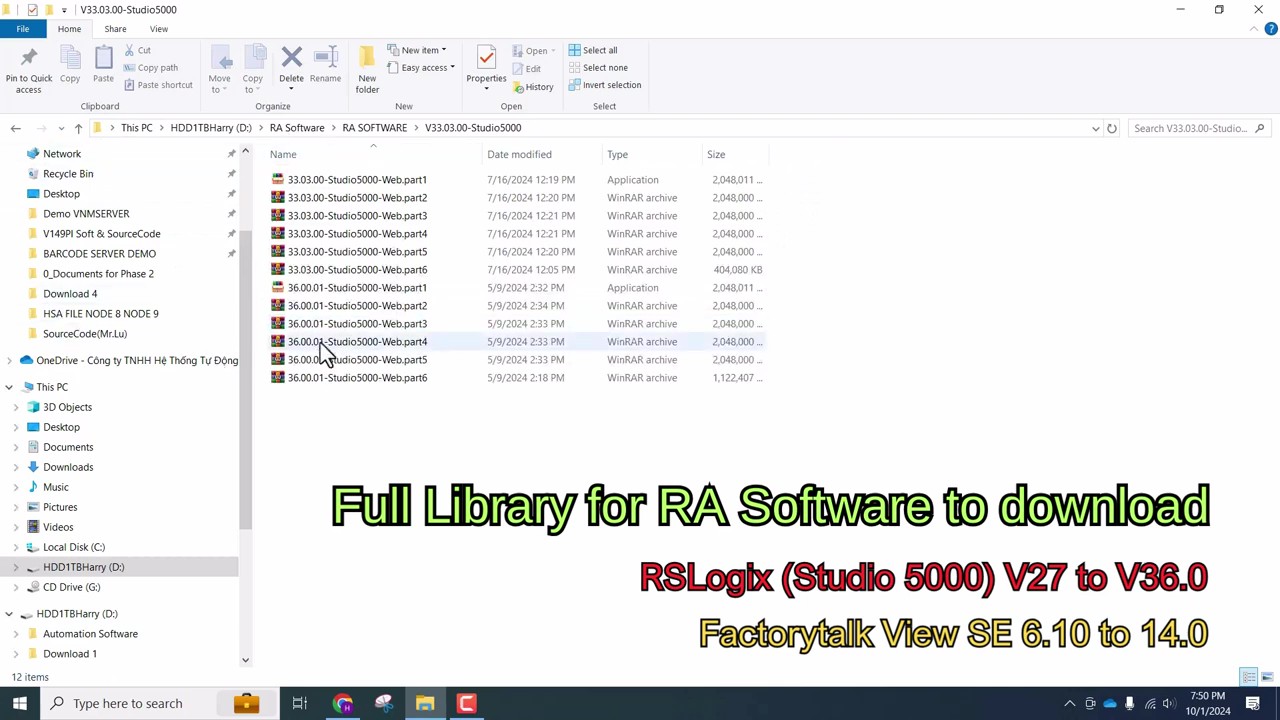
How to Download Studio 5000 Trial Version
How to Download Studio 5000 Trial Version Quickly – Support with a Small Donation Are you looking for a quick and easy way to download the Studio 5000 Logix Designer trial version? In this guide, we’ll show you how to get the software efficiently while supporting the community with a small donation – as simple…
-
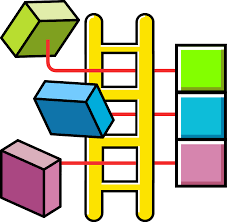
Download RSLogix 5 – Trial Software
Download RSLogix 5 – Trial Software & Installation Guide RSLogix 5 download with trial software ? RSLogix 5 is a programming software developed by Rockwell Automation, specifically designed for PLC-5 programmable logic controllers (PLCs). It provides a user-friendly interface, efficient troubleshooting tools, and compatibility with various automation systems. If you’re looking to download RSLogix 5…
-
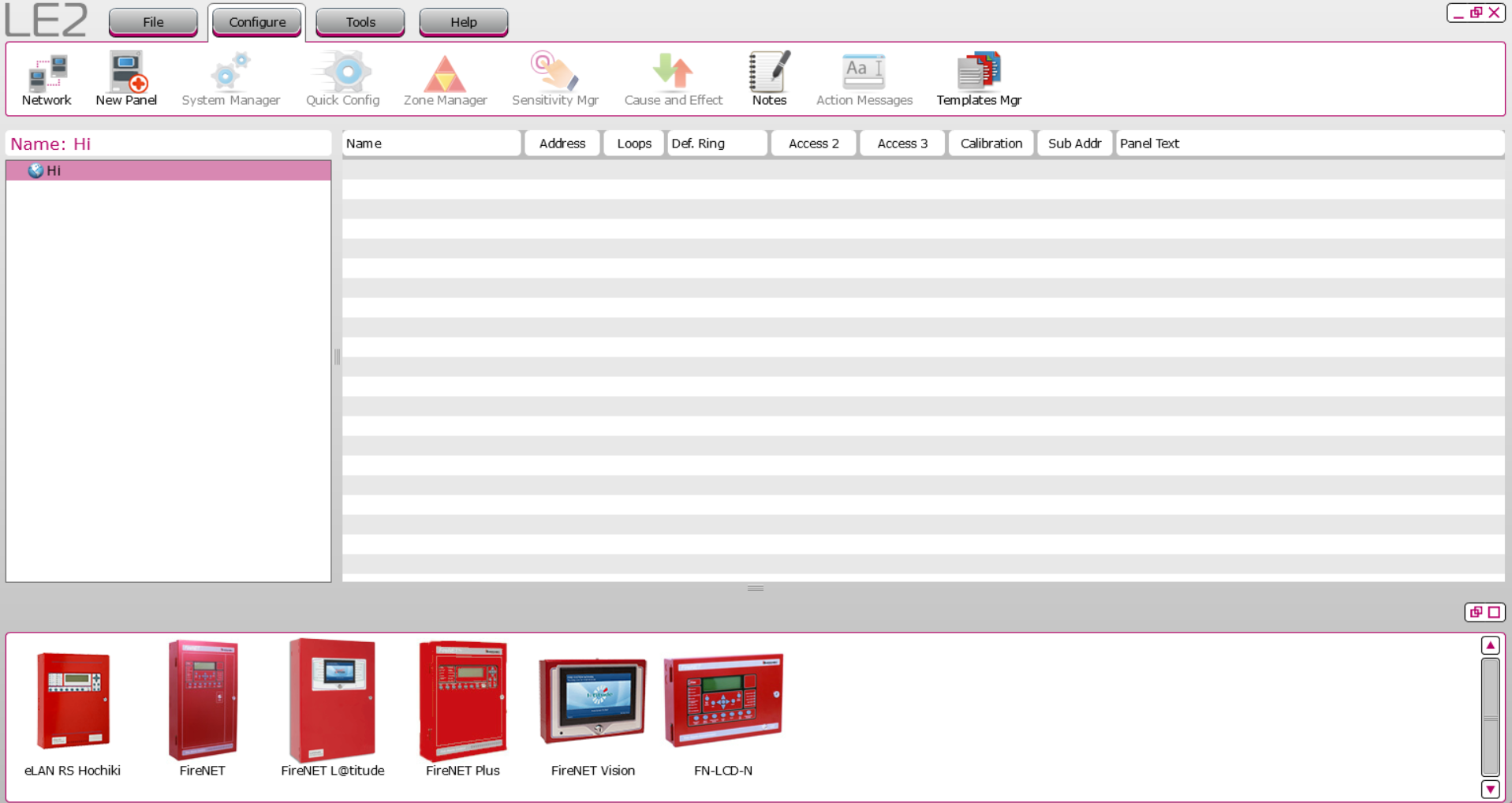
Download Loop Explorer 2 – Easy Control Panel Configuration
Loop Explorer 2 – The Ultimate Software for Fire Alarm System Configuration 🔥 What is Loop Explorer 2? Loop Explorer 2 is a powerful and intuitive software designed for configuring and managing fire alarm control panels. It is primarily used by engineers, installers, and technicians to program, monitor, and troubleshoot fire alarm systems efficiently. This…
-
Automation Technology in Dairy Plants – PLC & SCADA with Rockwell ControlLogix and FTView Site Edition
Finding for Dairy Plants Automation ? Dairy Plants – PLC & SCADA are you looking for? Modern dairy plants rely on cutting-edge automation technology to ensure efficient production, high-quality products, and optimized processes. Programmable Logic Controllers (PLC) and Supervisory Control and Data Acquisition (SCADA) systems play a vital role in streamlining operations, reducing human intervention,…
-
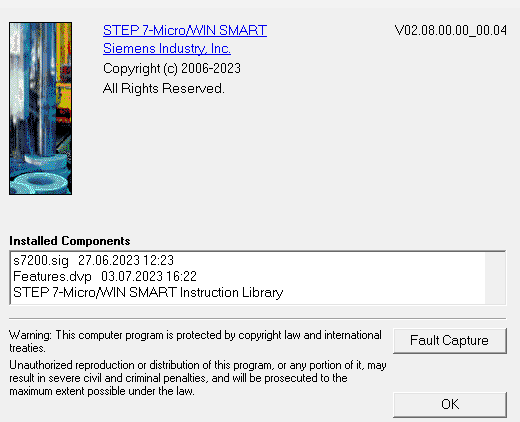
Download Step7 MicroWin V2.8 for PLC S7-200 Smart
Download Step7 MicroWin V2.8 for PLC S7-200 Smart – Easy & Affordable Are you finding Download Step7 MicroWin V2.8 ? If you are working with Siemens S7-200 Smart PLC, you need the right software to program and configure your system efficiently. Step7 MicroWin is a reliable and powerful programming tool designed specifically for the S7-200…
-
Equivalent Subroutines in Motion Wizard: S7-200 Smart (Step7 MicroWin) vs. S7-200 (TIA Software)
Are you finding the Download Step 7 MicroWin V2.7 ? Find Motion Wizard S7-200 PLC Smart? In industrial automation, motion control plays a pivotal role in ensuring precise and efficient machine operations. Siemens’ S7-200 Smart (using Step7 Micro/WIN) and S7-200 (programmed with TIA Portal) are popular PLC systems designed for such tasks. This article delves…