How to Download FactoryTalk Echo Logix for Simulating Rockwell PLCs – Guide & Trial Version Link
If you’re looking to enhance your PLC programming experience with Rockwell Automation, FactoryTalk Echo Logix is a valuable tool that offers powerful PLC simulation capabilities. This tool allows developers to design and test automation applications before deploying them to actual hardware, saving both time and resources. This guide will walk you through how to download FactoryTalk Echo Logix and includes a link to the trial version.
You can download and install the Studio 5000 Trial (versions 27 to 36) via the following post:
YouTube Post with Download Links
Please note: Only Diamond members of our YouTube channel can access these links.
To become a Diamond member and gain access, please register here:
Join as a Diamond Member
Once you have joined, you will be able to download the trial versions directly from the post.
What is FactoryTalk Echo Logix?
FactoryTalk Echo Logix is a simulation software from Rockwell Automation that enables you to simulate Logix-based controllers, allowing you to test PLC applications in a virtual environment. It works with Studio 5000 Logix Designer and integrates seamlessly with FactoryTalk View and other Rockwell applications, making it a preferred choice for engineers who want to verify their designs prior to installation.
Key Features of FactoryTalk Echo Logix
- Virtual PLC Testing: Simulate the operation of Logix-based controllers without needing physical hardware.
- Seamless Integration: Integrates well with other Rockwell Automation software, such as FactoryTalk View and Studio 5000.
- Error Prevention: Detect programming errors early in the design process, reducing potential downtime in the actual system.
- Realistic Environment: Test complex control applications in a realistic virtual setting, improving design accuracy.
How to Download FactoryTalk Echo Logix
To download FactoryTalk Echo Logix, you’ll need to follow these steps:
- Visit the Rockwell Automation Website: Go to the official Rockwell Automation website at rockwellautomation.com.
- Search for FactoryTalk Echo: Use the search bar to find FactoryTalk Echo Logix. Alternatively, navigate to Products > Software and look for FactoryTalk Echo under the simulation software category.
- Access the Trial Version: Look for the Free Trial option. Rockwell Automation often provides a time-limited trial for users to explore the features before purchasing. Click on the Download Trial button and follow the prompts to initiate the download.
- Register and Install: You may need to create an account or log in to an existing Rockwell Automation account to access the download. Follow the installation instructions provided.
Link to Download FactoryTalk Echo Logix Trial Version
Download FactoryTalk Echo Logix Trial Version
Tips for Getting Started with FactoryTalk Echo Logix
- Use with Studio 5000 Logix Designer: Ensure you have Studio 5000 Logix Designer, as it integrates best with this simulation tool.
- Review Online Resources: Rockwell Automation offers extensive documentation and video tutorials to help you get started.
- Experiment with Different Scenarios: Test different PLC programming scenarios to understand the software’s capabilities and improve your applications.
FactoryTalk Echo Logix opens up a world of possibilities for Rockwell Automation users, providing a practical, cost-effective approach to testing and validating PLC applications. Download the trial and begin exploring how simulation can improve your automation projects today.
Explore More Industrial Automation Software – Affordable Downloads for Just a Few Cups of Coffee
In addition to the FTOptix Studio Trial, the website vohauipr.com offers a collection of rare, legacy, and powerful industrial automation software that are no longer easy to find elsewhere. Each version is available for a small contribution—comparable to the cost of a few cups of coffee. Perfect for engineers, students, and automation enthusiasts looking to practice or support older systems.
Here are some featured downloads:
🔹 Studio 5000 Version 36 Trial
One of the latest versions of Rockwell Automation’s flagship programming software for Logix controllers. It offers enhanced security, better performance, and streamlined workflows for modern industrial control systems.
🔹 Download Studio5000 Trial 31.02.00
A popular mid-range version with broad compatibility, suitable for engineers working on ControlLogix and CompactLogix PLC projects.
🔹 Download Studio5000 Trial 30.02.00
A widely-used stable release perfect for legacy support or academic training environments.
🔹 Download FactoryTalk View SE V14.00 Trial
Advanced HMI/SCADA software for supervisory control systems, enabling real-time monitoring across distributed industrial networks.
🔹 FTView Trial Software V12.00.00
A solid, stable release of FactoryTalk View for engineers dealing with mature SCADA systems or in need of compatibility with older PLC code.
🔹 Download FactoryTalk View 6.00.00
A rare version ideal for retrofitting or maintaining legacy automation environments—hard to find through official channels.
🔹 Download FactoryTalk View v13.00.00
Another powerful FactoryTalk View edition supporting more modern HMI functionality while maintaining backward compatibility.
🔹 Download FTView SE 5.00.00 Trial Software
An older, classic release for those maintaining long-running systems in need of specific legacy feature support.
These tools provide excellent resources for hands-on learning, system maintenance, and legacy project support. While they may no longer be widely available from official vendors, vohauipr.com helps keep them accessible with fair, community-friendly pricing.
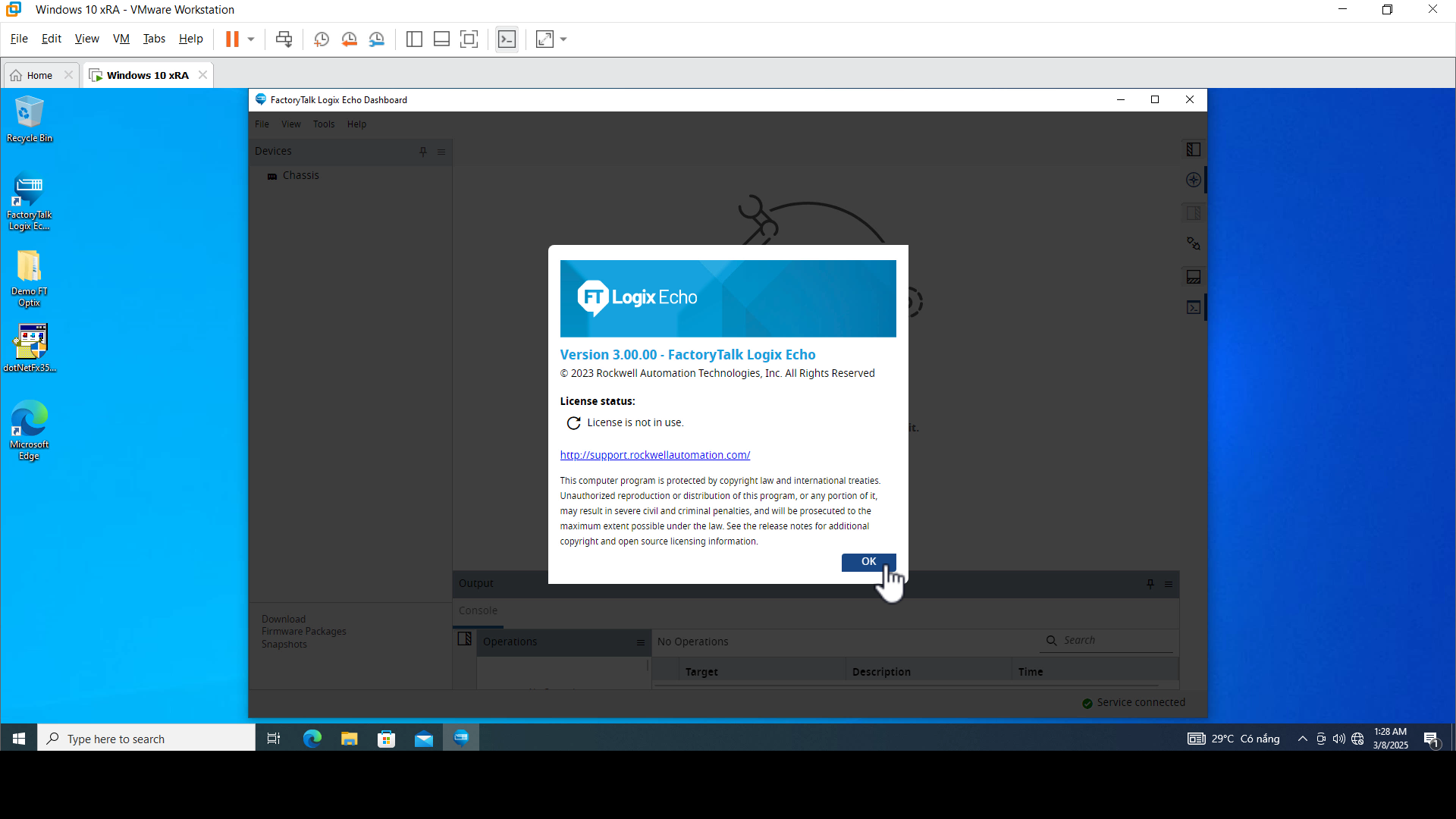
Leave a Reply