Are you looking for Download Studio 5000 Trial? In this video, we’ll explore everything about Studio 5000, one of the most powerful programming tools for Rockwell Automation PLCs. From its history and versions to its applications and features, we’ll guide you step by step. You’ll also learn how to open a sample project, navigate its intuitive interface, and discover its core programming blocks. Additionally, we’ll introduce our curated library of resources available for download and explain how to get the software through official and trial options.
Access to Studio 5000 Trial (v27–v36)
You can download the Studio 5000 Trial software (versions 27 to 36) through the link provided in the YouTube community post below:
Download Link (available only to Diamond members):
https://www.youtube.com/post/Ugkx9t8T8TnkFsafc7h6CbhP8Q0Cd3S6477u
Please note that YouTube restricts access to this content. Only Diamond members (approximately USD 17) are allowed to view and download from this post.
To access the download link, please register as a Diamond Member through the YouTube channel membership page below:
https://www.youtube.com/channel/UCbCxrrfy-brUqq2COXXreWg/join
Once your membership is activated, you will be able to open the post and download the Studio 5000 Trial software.
If you have any questions, feel free to let me know.
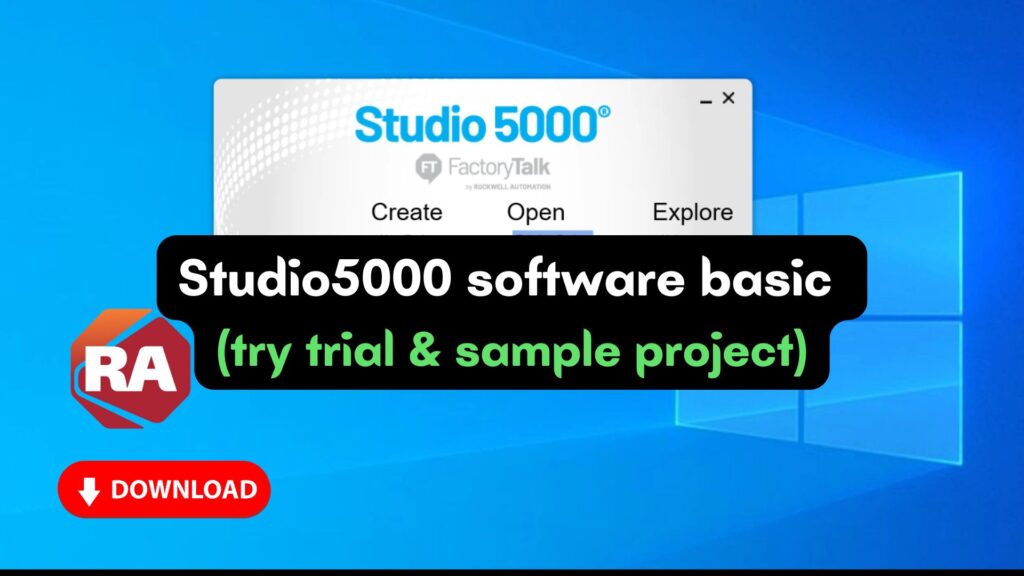
A Brief History of Studio 5000 and Its Versions
Studio 5000 was launched by Rockwell Automation to replace its predecessor, RSLogix 5000, and provide a more unified platform for designing and managing automation systems. Over the years, it has evolved to support a range of CompactLogix and ControlLogix PLCs and integrates seamlessly with other Rockwell tools like FactoryTalk View.
Here’s a list of its major versions:
- Studio 5000 Logix Designer: Focused on creating control programs for Logix controllers.
- Studio 5000 View Designer: Designed for developing HMI applications for PanelView 5500.
- Studio 5000 Architect: A tool for system-level architecture design.
- Studio 5000 Application Code Manager (ACM): Helps manage and reuse automation code.
Applications of Studio 5000 include:
- Programming PLC controllers like CompactLogix and ControlLogix.
- Integrating safety systems with standard control.
- Creating reusable libraries for efficient project development.
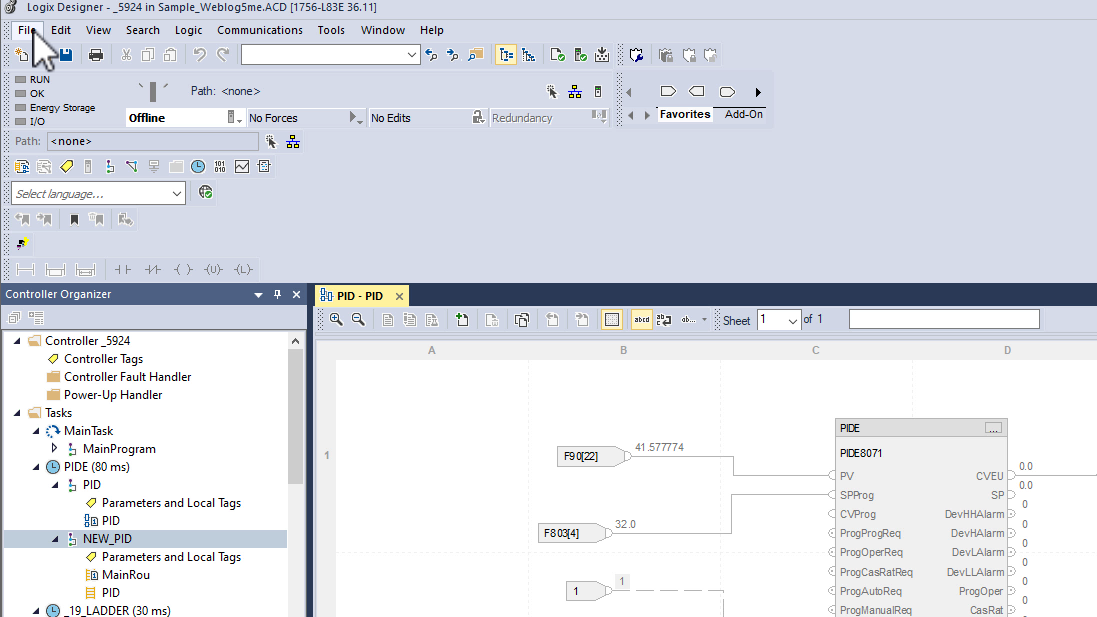
Features and Interface of Studio 5000
When you open a sample project in Studio 5000, you’ll find a clean and organized interface designed to streamline programming and diagnostics.
Key Features Include:
- Main Menus: Tools for configuring hardware, programming logic, and monitoring system performance.
- Project Explorer: A hierarchical view of controller tags, tasks, programs, and routines.
- Programming Blocks:
- Ladder Diagram (LD): For intuitive relay logic programming.
- Function Block Diagram (FBD): For process control and visualization.
- Structured Text (ST): High-level programming for complex calculations.
- Sequential Function Chart (SFC): Ideal for sequence-driven processes.
- Diagnostics Tools: Real-time monitoring and debugging of PLC logic.
- Libraries: Built-in instructions and reusable code blocks for rapid development.
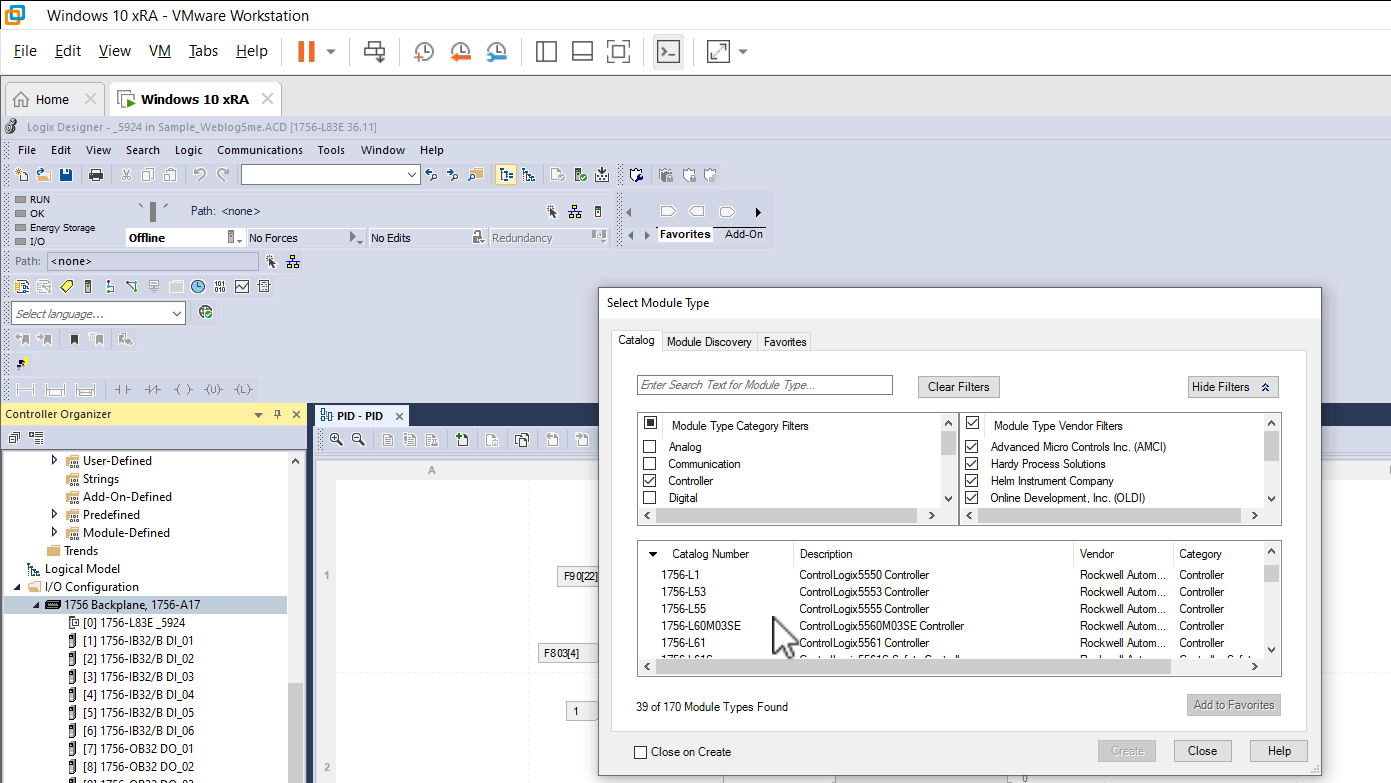
Access My Studio 5000 Library
To help you get started, I’ve curated a complete library of templates, sample projects, and reusable blocks for Studio 5000. This library is conveniently stored on USB drives and uploaded to Google Drive, allowing you easy access to download the tools you need. Check the links in the video description for details.
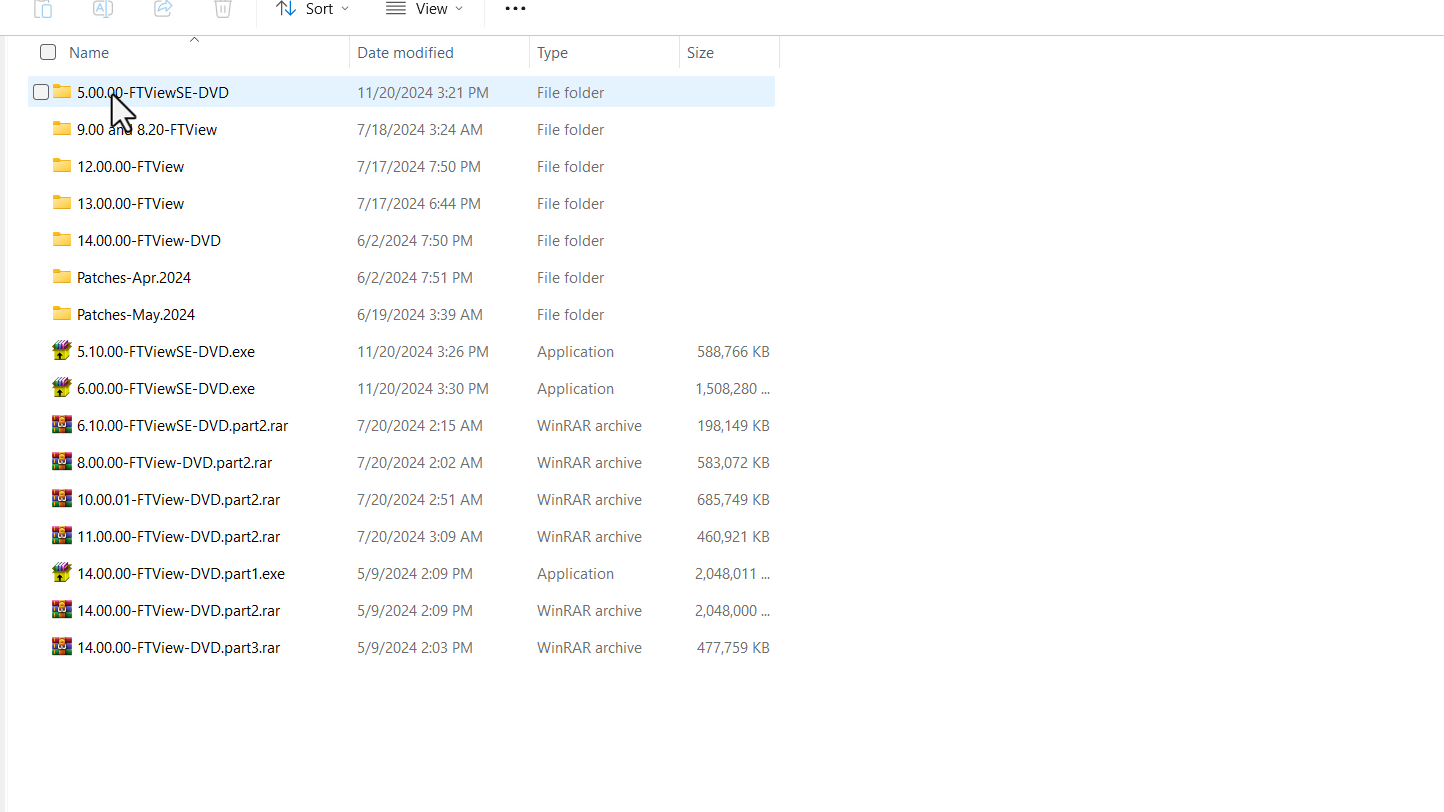
How to Download Studio 5000
From Rockwell’s Official Website:
- Visit the Rockwell Automation Product Download Center.
- Enter the serial number and product key from your purchased software.
- Follow the steps to download the appropriate version for your system.
Studio 5000 Software Trial Version from My Website:
If you’re looking for a trial version, I’ve provided a way to download it at a minimal cost (as affordable as a cup of coffee). This option is perfect for users who want to test the software before committing to a full license.
Download Studio 5000 Software Trial – From Old to Latest Versions | Affordable as a Cup of Coffee!
Unlock the full potential of your industrial automation projects with Studio 5000 Software – the premier development environment from Rockwell Automation. Whether you’re a student, technician, or seasoned controls engineer, this downloadable software trial collection includes Studio 5000 Logix Designer versions from the oldest to the latest full releases, helping you meet any system or compatibility requirement with ease.
💡 Key Features:
- Full setup files for multiple versions (V21 to the latest)
- Ideal for learning, testing, and retrofitting older systems
- Supports Allen-Bradley ControlLogix & CompactLogix PLCs
- Streamlined interface for ladder logic, structured text, function block diagrams, and more
- Simplifies code reuse, version management, and system scalability
🔽 How to Download Trial Version with some cups of coffee:
Access to Studio 5000 Trial (v27–v36)
Hello,
You can download the Studio 5000 Trial software (versions 27 to 36) through the link provided in the YouTube community post below:
Download Link (available only to Diamond members):
https://www.youtube.com/post/Ugkx9t8T8TnkFsafc7h6CbhP8Q0Cd3S6477u
Please note that YouTube restricts access to this content. Only Diamond members (approximately USD 17) are allowed to view and download from this post.
To access the download link, please register as a Diamond Member through the YouTube channel membership page below:
https://www.youtube.com/channel/UCbCxrrfy-brUqq2COXXreWg/join
Once your membership is activated, you will be able to open the post and download the Studio 5000 Trial software.
If you have any questions, feel free to let me know.
Important Note: For long-term use, I highly recommend purchasing a legitimate license from Rockwell Automation or authorized system integrators in your region. This ensures full support and compliance with licensing terms.
Leave a Reply