How to Download Studio 5000 Trial Version Quickly – Support with a Small Donation
How to Download Studio 5000 Trial Version (3 Easy Methods)
If you work with Allen-Bradley PLCs such as CompactLogix or ControlLogix, then Studio 5000 Logix Designer is a must-have engineering tool.
It’s powerful, professional, and widely used in industrial automation.
Below, you’ll find three simple and secure ways to download the Studio 5000 trial version, including the official Rockwell Automation website and faster alternative options.
How to Download Studio 5000 Trial (V27–V36)
You can download the Studio 5000 Trial versions (from V27 to V36) through the links provided on the creator’s YouTube Community page.
Please note that only Diamond Members (approximately 17 USD) are allowed to access these download links.
To access the Trial software, please register as a Diamond Member using the link below:
👉 https://www.youtube.com/channel/UCbCxrrfy-brUqq2COXXreWg/join
Once your membership is active, you will be able to view the post containing the Studio 5000 Trial download links here:
👉 https://www.youtube.com/post/Ugkx9t8T8TnkFsafc7h6CbhP8Q0Cd3S6477u
If you need assistance with installation or activation, feel free to let me know.
Method 1: Download from Rockwell Automation’s Official Website
The first and most straightforward way is to get the software directly from Rockwell Automation’s official website.
Steps:
- Go to the Rockwell Automation Product Download page.
- Log in or create a Rockwell account (free).
- Search for “Studio 5000 Logix Designer” or select your desired version.
- Choose the Trial or Evaluation version, then click Download.
⚙️ Tip: The official site may require registration and might have limited download speed, but it guarantees authenticity and security.
Method 2: Get Direct Download Links via Video Channel Membership
Another easy and exclusive way is by joining the official video channel that provides direct download links for members.
Steps:
- Visit the channel and click Join.
- Choose the Diamond Super membership level.
- Once joined, open the member-only videos.
- In the video description, you’ll find direct download links for Studio 5000 trial software.
🎥 This method is perfect if you want fast access without registration hassles, plus extra tutorials and support available only for members.
Method 3: Direct Payment via SWIFT Bank Transfer (Fast & Private)
If you prefer a quick and private download option, you can make a small donation fee (minimum 15 USD) and get the Studio 5000 trial software directly by email.
Payment Details:
- Bank Name: Joint Stock Commercial Bank for Foreign Trade of Vietnam (Vietcombank)
- SWIFT Code: BFTVVNVX
- Account Name: Vo Thanh Hau
- Account Number: 1061518026
Instructions:
- Make your SWIFT international bank transfer (minimum 15 USD).
- After completing the payment, send your bank slip or confirmation screenshot to vohauipr@vohauipr.com.
- You’ll receive the download link immediately after verification.
💡 This method offers fast, secure, and verified software access — ideal for engineers who need to install the software right away without waiting for approval.
Conclusion
There are several ways to get Studio 5000 trial software, depending on your preference:
- The official Rockwell Automation website for the most secure method.
- The video channel membership for quick, exclusive access.
- Or the direct payment option for fast and personalized delivery.
To download and install the Studio 5000 Trial (Versions 27–36), please note the following:
The download links are only available to Diamond Members of the YouTube channel below (membership is approximately USD 17):
🔗 Diamond Membership Access:
https://www.youtube.com/channel/UCbCxrrfy-brUqq2COXXreWg/join
Once you become a Diamond member, you will gain access to the post that contains the Studio 5000 Trial download links (V27–V36):
🔗 Members-only post with the download links:
https://www.youtube.com/post/Ugkx9t8T8TnkFsafc7h6CbhP8Q0Cd3S6477u
If you need any assistance during registration or installation, feel free to let us know. We’re happy to help!
Whichever method you choose, you’ll gain access to one of the most powerful PLC programming tools used across industries worldwide.
✅ Pro Tip: Always check your Windows compatibility (Windows 10/11) before installation and run the setup as Administrator for best results.
Are you looking for a quick and easy way to download the Studio 5000 Logix Designer trial version? In this guide, we’ll show you how to get the software efficiently while supporting the community with a small donation – as simple as buying a cup of coffee!
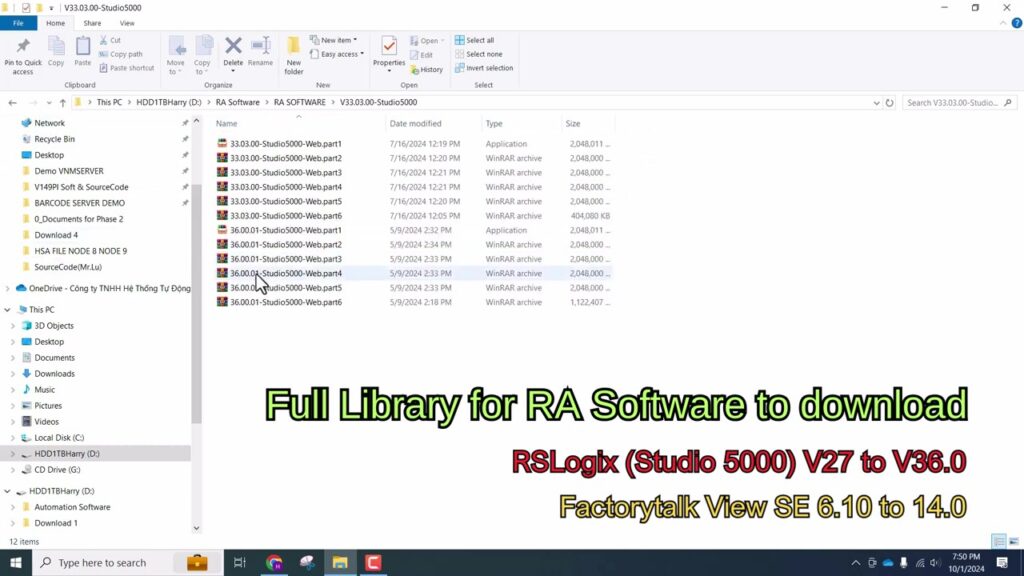

Why Choose Studio 5000 Logix Designer?
Studio 5000 Logix Designer is an industry-leading software used for programming Allen-Bradley PLCs, offering robust tools for industrial automation and control system development. Here are some key features:
- Comprehensive PLC Programming: Supports Ladder Logic, Function Block Diagram, Structured Text, and Sequential Function Chart.
- Seamless Integration: Works perfectly with Rockwell Automation hardware.
- Advanced Debugging Tools: Real-time monitoring, tag-based addressing, and simulation support.
- User-Friendly Interface: Designed to enhance productivity and ease of use for engineers and developers.
- Scalability: Supports multiple versions, including Standard, Professional, and Full Editions.

How to Download Studio 5000 Trial Version
Getting the Studio 5000 trial version is simple. Follow these steps:
- Check Compatibility: Ensure your system meets the minimum requirements.
- Register an Account: Sign up on Rockwell Automation’s official website.
—————————————————————————————————————————————————————————————————————–
Important Notice: Alternative Way to Download Studio5000 all versions
If you’re unable to order or download the Studio 5000 Trial directly from the website due to regional or geographic restrictions, don’t worry — there’s a simple alternative method to get all Studio 5000 Trial versions easily.
Follow these steps to download directly:
Watch one of the videos below:
🎥 Get Studio 5000 Trial Version 36: A Step-by-Step Guide for Beginners
🎥 Download RS5, RS500, RSLogix & Studio5000: Best Rockwell Automation Software
🎥 Full Library for Rockwell Automation Software to Download: RSLogix Studio 5000 FTView (Old to Latest).
Join as a channel member — starting from Diamond Super level, you’ll get access to exclusive download links provided in the video descriptions.
That’s it! You can quickly download Studio 5000 Trial (all versions) and other Rockwell Automation software with just a small “coffee-style” donation to support the YouTube channel.
Simple, safe, and fast — an easy alternative when the official site doesn’t work for your region! ☕💻
————————————————————————————————————————————————————————————————————-
DIRECT TO DOWNLOAD AT HERE
- Download from an Official Source: Click the download button below to access the trial version.
- Install & Activate: Follow the installation guide and activate the trial period.
🔽 DOWNLOAD STUDIO 5000 TRIAL VERSION 🔽
Support Us – A Small Token of Appreciation
Maintaining download links and creating quality guides takes time and effort. If you find this helpful, consider donating as little as a cup of coffee to support us in keeping this content up-to-date and accessible for everyone.
☕ Support Us with a Small Donation Donate Here
Additional Resources
- Official Rockwell Automation Support
- Studio 5000 Logix Designer Release Notes
- PLC Programming Guides and Tutorials
Enjoy your Studio 5000 trial version and happy coding! 🚀

Studio 5000 Logix Designer Versions and Download Links
Below are the available versions of Studio 5000 Logix Designer, along with their respective download links:
- Studio 5000 Logix Designer V36 – Download Here
- Studio 5000 Logix Designer V35 – Download Here
- Studio 5000 Logix Designer V34 – Download Here
- Studio 5000 Logix Designer V33 – Download Here
- Studio 5000 Logix Designer V32 – Download Here
- Studio 5000 Logix Designer V31 – Download Here
- Studio 5000 Logix Designer V30 – Download Here
- Studio 5000 Logix Designer V29 – Download Here
- Studio 5000 Logix Designer V28 – Download Here
- Studio 5000 Logix Designer V27 – Download Here
- Studio 5000 Logix Designer V26 – Download Here
- Studio 5000 Logix Designer V25 – Download Here
- Studio 5000 Logix Designer V24 – Download Here
- Studio 5000 Logix Designer V23 – Download Here
- Studio 5000 Logix Designer V22 – Download Here
- Studio 5000 Logix Designer V21 – Download Here
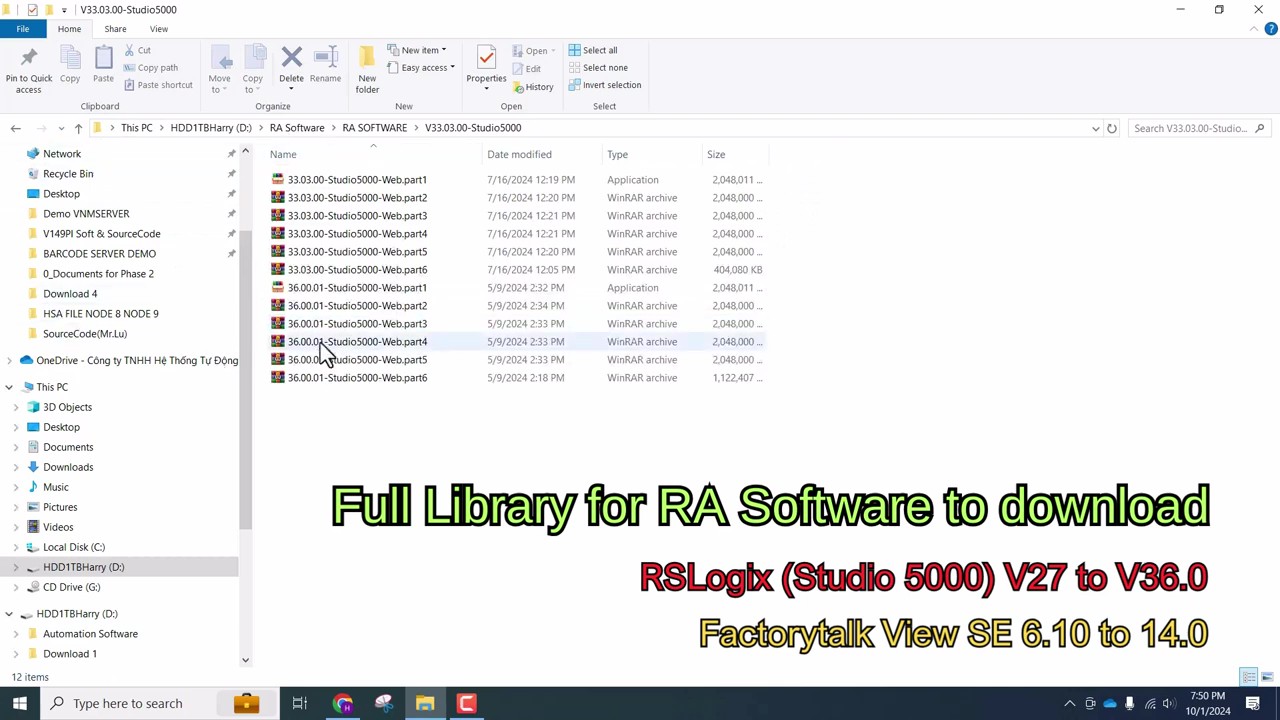
Leave a Reply