Your cart is currently empty!
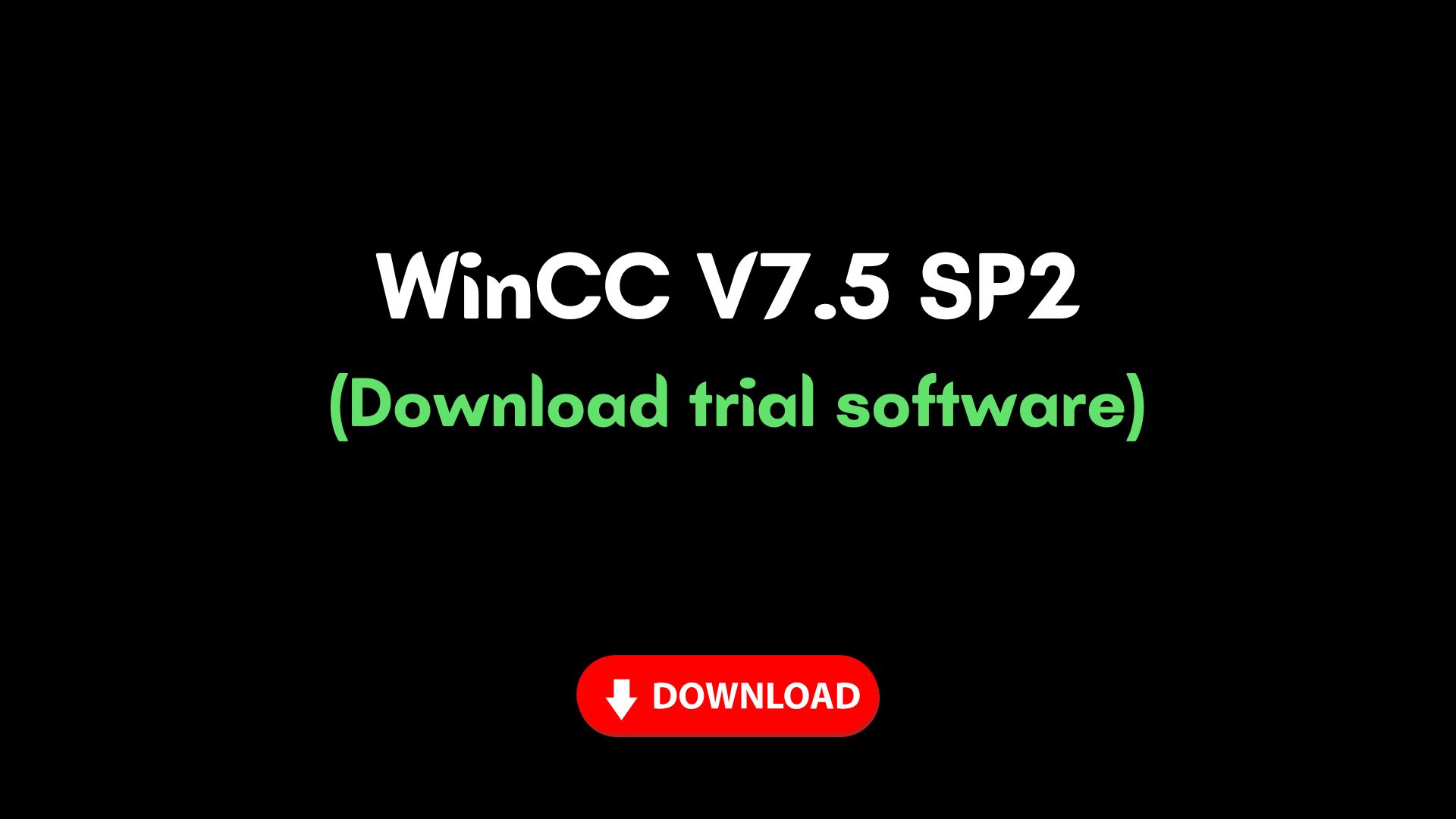
WinCC V7.5 SP2 SCADA Software: Trial Version and Comprehensive Guide
WinCC V7.5 SP2 SCADA Software: Trial Version and Comprehensive Guide
Looking for Download WinCC V7.5 SP2 ? Explore WinCC V7.5 SP2, Siemens’ industry-leading SCADA software, designed for seamless integration, enhanced functionality, and superior performance in industrial automation systems. Whether you’re a student, fresher, or professional engineer, this post will guide you through the key features, updates, and trial download options for this versatile software.
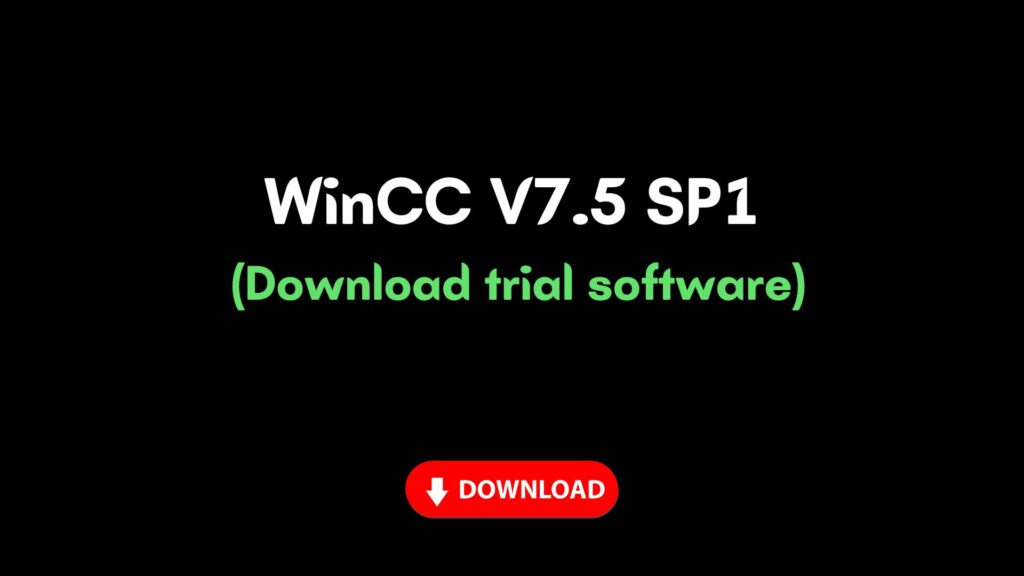
Evolution of WinCC: Versions Over Time
Siemens WinCC has continuously evolved to meet the growing demands of industrial automation. Below are key milestones:
- WinCC V5 to V6: Initial versions focusing on basic SCADA functionalities.
- WinCC V7.0 to V7.4: Enhanced visualization, improved tag handling, and advanced reporting.
- WinCC V7.5 SP1: Integration with SQL Server and expanded protocol support.
- WinCC V7.5 SP2: Latest update with performance optimization, refined user rights management, and multilingual support.
- WinCC V8.0 is Siemens’ latest SCADA software, offering cutting-edge features for advanced industrial automation.
- It introduces improved performance, enhanced user interface design, and seamless integration with the TIA Portal ecosystem. Key updates include expanded multi-user capabilities, faster data processing, and robust cloud connectivity for IIoT applications. WinCC V8.0 simplifies project engineering while providing advanced tools for monitoring, control, and reporting, making it ideal for modern automation systems.
Key Functions and Updates in WinCC V7.5 SP2
- SQL Server Integration: Manage historical and real-time data efficiently with enhanced reporting capabilities.
- Improved User Rights: Flexible and detailed role-based access control for secure operations.
- Multilingual Support: Updated text libraries for effortless project localization.
- Optimized Backup and Restore: Simplified options for saving, duplicating, and restoring projects.
- Tag Management: Streamlined tag configuration for better process visualization.
- Performance Improvements: Faster runtime and reduced latency in data handling compared to previous versions.
Sample Project Overview
For reference, explore the following features within a sample project using WinCC V7.5 SP2:
- Main Menu: Navigate the software with an intuitive interface.
- User Rights Management: Define roles and permissions with ease.
- Text Library and Languages: Create multilingual projects for global deployment.
- Tag Management: Efficiently organize and monitor process variables.
- Backup and Restore: Learn how to safeguard and recover your work.
- New Project Creation and Duplication: Build scalable and reusable project templates.

How to Download WinCC V7.5 SP2
- From Siemens Website:
- Visit the Siemens official download center.
- Enter your purchase order number to access the trial or full version.
- Trial Version from Our Website:
- For students and fresh automation engineers, access a trial version for testing.
- A minimal fee ensures affordable learning and exploration.
License Management
- Purchase and Activation: Always buy a licensed version from Siemens or authorized distributors for long-term use and client projects.
- License Transfer:
- Use the Siemens Automation License Manager to transfer licenses from a USB dongle to runtime or configuration computers.
- Ensure proper licensing compliance for professional projects.
Download WinCC V7.5 SP2 Trial Software – As Affordable as a Cake or a Cup of Coffee!
Looking to explore SCADA systems without burning a hole in your pocket? With our WinCC V7.5 SP2 trial software, you can experience one of Siemens’ most powerful HMI/SCADA platforms at a cost as friendly as a slice of cake or a couple of cups of coffee!
🔧 What is WinCC V7.5 SP2?
WinCC (Windows Control Center) is Siemens’ flagship SCADA software, designed for process visualization and monitoring. The V7.5 SP2 version comes with powerful features tailored for complex automation systems:
- ✔️ Graphical interface for process control
- ✔️ Real-time data acquisition & logging
- ✔️ Alarm and trend management
- ✔️ Integrated scripting & automation tools
- ✔️ Seamless communication with Siemens PLCs via OPC, S7, and more
Whether you’re a control engineer, student, or automation enthusiast, this trial version helps you learn and simulate real-world industrial applications.
🌐 How to Download the WinCC V7.5 SP2 Trial Version
You can usually find the official trial on Siemens Industry Support or other reputable industrial forums. But let’s be real — navigating these sites can be overwhelming, especially with registration steps and download limitations.
🚀 Quick & Easy Access on vohauipr.com
We’ve simplified it for you. Download the WinCC V7.5 SP2 trial software directly from our curated download page at vohauipr.com – no hunting, no hassle.
- ✅ Direct download links
- ✅ Clean, fast, and ad-free experience
- ✅ Step-by-step installation guidance included
🎁 Why Pay a Fortune?
Instead of shelling out hundreds, try the trial version for a symbolic fee – just enough to cover a coffee break, and support our efforts to maintain quality content and resources for the automation community.
👉 Download now from vohauipr.com and get started with your SCADA journey today!
Affordable. Accessible. Just like your favorite snack.
Conclusion
WinCC V7.5 SP2 offers unmatched capabilities for SCADA solutions, making it ideal for automation engineers at all levels. Try the trial version today to explore its powerful features, and upgrade to the licensed version for professional use.
[Download Links]: Check the description below for Siemens and trial download options!
WinCC V7.5 SP2 Trial: Explore Siemens SCADA Software for Automation
WinCC V7.5 SP2 Trial Download Get access to the WinCC V7.5 Trial</strong>, Siemens’ advanced SCADA software, perfect for monitoring and controlling industrial processes.
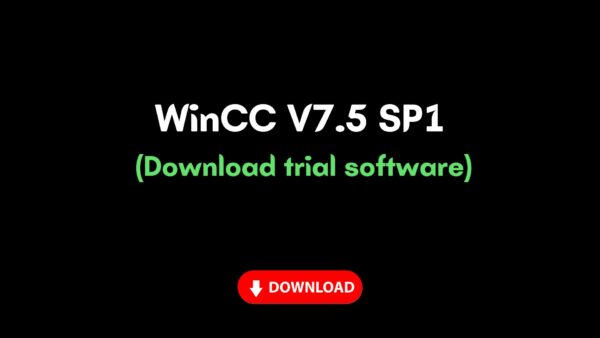
Leave a Reply